







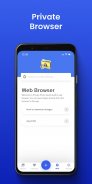






Private Photo Vault
秘密のアルバム

Private Photo Vault: 秘密のアルバムの説明
Private Photo Vault: 秘密のアルバム® は、プライベートな写真や動画をパスワードで隠して保管する写真金庫です。
iOSのNo.1プライベート写真アプリがAndroidに登場!
誰かに見られたくない写真や動画がありますか?Private Photo Vault: 秘密のアルバム® でこれらのプライベートな写真やビデオを安全に隠してください。
プライベートフォトボールト®は、それらを表示するためにパスワードを必要とすることにより、あなたの写真やビデオを安全に保ちます。Private Photo Vault: 秘密のアルバム® では、アプリ全体だけでなく、個々のフォトアルバムにもパスワードをかけて保護することができます(二重のパスワードセキュリティ)。あなただけの写真ロッカーを作成します。アプリで保護されているすべてのあなたの秘密の画像やビデオは、その後、潜在的な侵入者の視界から隠されています。
プライベートな写真やビデオをロックすることは、Private Photo Vault: 秘密のアルバム® 簡単です。
1) アカウントをセットアップし、新しいピンを作成する
2)すでにあなたのために作成された最初のフォトアルバムに移動します。
3) プラスボタンで写真を隠します。これらの写真はあなたのギャラリーから削除され、Private Photo Vault: 秘密のアルバム® にロックされます。
4) これで、あなただけが見ることのできるプライベートフォトギャラリーが出来上がりました。
特別な "写真+動画 "を守る
パスワードで保護されたアプリの入力
ピンロック
パスワードで保護されたフォトアルバム
(プライベートアルバムに人が入らないようにする)
✔ 侵入者レポート。写真+GPS
プライベート写真Vaultの侵入レポートは、間違ったパスワードがアプリに入力されるたびに、密かに写真を撮ると、デバイスの現在のGPS位置を記録します。これは、あなたの個人的な写真を詮索している可能性のある人を見ることができます。
✔ おとりパスワード Private Photo Vault: 秘密のアルバム® に持っている写真を見るためにあなたに懇願します。このような場合、全く別の写真にアクセスするための囮のパスワードを提供することができます。これは、あなたのプライベート写真はまだあなたの通常のデータ保管庫のアカウントでそこにある間、アプリで何があるかの彼らの好奇心を失わせるでしょう。
写真管理
アプリ内でシークレットフォトアルバムを作成可能
通常のギャラリーからインポート/エクスポート
写真をメールで送信
テキストメッセージ写真
プライベートアルバムの内容を保護するカスタムアルバムカバー
写真閲覧
プライベート画像ギャラリー
ズーム、回転、パンを備えた完全機能の画像ギャラリー
フォトスライドショー
ビデオサポート
通常のギャラリーからのビデオのインポート/エクスポート
ビデオを見る
より多くのプライバシー機能
プライベート写真保管庫は、最近使ったアプリのリストから隠されています。
✔ 写真を安全かつセキュアに、覗き見から守ります。
あなたのプライベートビデオのための保護を提供するビデオVaultを作成します。
Private Photo Vault: 秘密のアルバム®
主な特徴 : 写真 隠す, 秘密のアルバム , 隠し フォルダ
よくある質問
Q:アプリで隠した後、私の写真をエクスポートできますか?
A: もちろんです。エクスポートボタンを押すことで、アプリでロックした写真は元々インポートした場所に戻されます。
Q: アプリに入れられる写真の枚数に制限はありますか?
A: いいえ:) プライベート写真Vaultは、あなたが持っているとして、あなたはまだあなたのデバイス上の空き領域を持っている限り、多くのプライベート写真やビデオをパスワードで保護することができます。
Q: 誰が私の写真を見ることができますか?
あなたに多くのプライバシーを与えるために、あなたの写真は安全にあなたのデバイス上に保存され、私たちのサーバーにアップロードされていません。
我々はちょうどAndroid上でPrivate Photo Vault: 秘密のアルバム® を立ち上げているので、我々はあなたが私達にフィードバックを送信する場合、大好きです support@privatephotovault.com.































